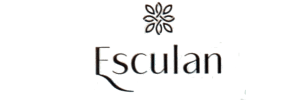Accessibility Statement
NoStop Ltd., Company Number 512004854, is a company engaged in marketing and selling soaps, perfumes, creams, and additional products.
In this statement, our aim is to streamline the use and improve our service regarding accessibility and equal rights for people with disabilities.
Our accessibility adaptation was conducted in accordance with Regulation 35 of the Equal Rights for Persons with Disabilities (Accessibility Adjustments to Service) Regulations, 2013, to the AA level, subject to changes and adjustments made in the Israeli standard document.
The accessibility adaptation was tested in Chrome, Firefox, Safari, Mozilla, and Edge browsers.
Accessibility features available on the site:
- Support for all standard browsers commonly used (such as Chrome, Explorer, FireFox, Opera, Mozilla).
- Site content written in clear language and readable fonts.
- The site structure includes headings, paragraphs, and lists.
- Navigation on the site is simple and convenient, including accessible and clear menus.
- Links on the site are clear and explain where they lead after clicking.
- Links at the top of the page that allow skipping to the content.
- Textual descriptions for images and icons for assistive technologies.
- Site adaptation to work environments in different resolutions (responsiveness).
- Stop and play buttons for video galleries.
- ARIA rules were embedded to help interpret the site content more accurately and better.
- Accessibility of menus, forms and fields, heading hierarchy, tab components, pop-up windows, and more.
- The site display can be enlarged or reduced by pressing one of the “CTRL” buttons together with the mouse wheel or together with the “+” sign for enlargement or the “-” sign for reduction. Each click will decrease or increase the screen by ten percent (10%).
- Font size changes can be made using the accessibility menu on the site.
- Users who do not have a mouse or cannot use a mouse can activate the site’s features by pressing the “TAB” key. Each press will move the cursor to the next option on the site.
- Pressing the “Enter” key will activate the link on which the cursor is located.
- The site does not include flashing, scrolling, and moving content. In places where such content is found, it can be stopped by hovering over them and clicking the mouse or navigating to them using the “TAB” key and pressing the “Enter”.
- Basic visual magnifiers (resolution).
- Voice recognition software.
- Operating system voice recognition packages.